GitBook 插件
记录一些实用的插件, 如果要指定插件的版本可以使用 [email protected]。下面的插件在 GitBook 的 3.2.2 版本中可以正常工作,因为一些插件可能不会随着 GitBook 版本的升级而升级,即下面的插件可能不适用高版本的 GitBook,所以这里指定了 GitBook 的版本。另外本文记录的插件在 Linux 下都是可以正确工作的,windows 系统没有测试。这里只是列举了一部分插件,如果有其它的需求,可以到 插件官网 区搜索相关插件。
Ace
使 GitBook 支持ace 。默认情况下,line-height 为 1,会使代码显得比较挤,而作者好像没提供修改行高的选项,如果需要修改行高,可以到 node_modules -> github-plugin-ace -> assets -> ace.js 中加入下面两行代码 (30 行左右的位置):
editor.container.style.lineHeight = 1.25;
editor.renderer.updateFontSize();
不过上面的做法有个问题就是,每次使用 gitbook install 安装新的插件之后,代码又会重置为原来的样子。另外可以在 website.css 中加入下面的 css 代码来指定 ace 字体的大小
.aceCode {
font-size: 14px !important;
}
使用插件:
"plugins": [
"ace"
]
使用示例:
Advanced Emoji
支持emoji表情
{
"plugins" : ["advanced-emoji"]
}
使用示例:
:bowtie: 




Anchors
添加 Github 风格的锚点样式

{
"plugins" : [ "anchors" ]
}
Anchor-navigation-ex
添加Toc到侧边悬浮导航以及回到顶部按钮。需要注意以下两点:
- 本插件只会提取 h[1-3] 标签作为悬浮导航
- 只有按照以下顺序嵌套才会被提取
# h1 ## h2 ### h3 必须要以 h1 开始,直接写 h2 不会被提取 ## h2
{
"plugins": [
"anchor-navigation-ex"
],
"pluginsConfig": {
"anchor-navigation-ex": {
"showLevel": false,
"associatedWithSummary": true,
"isRewritePageTitle": false,
"float": {
"showLevelIcon": false,
"level1Icon": "fa fa-hand-o-right",
"level2Icon": "fa fa-hand-o-right",
"level3Icon": "fa fa-hand-o-right"
},
"pageTop": {
"showLevelIcon": false,
"level1Icon": "fa fa-hand-o-right",
"level2Icon": "fa fa-hand-o-right",
"level3Icon": "fa fa-hand-o-right"
}
},
}
}
Disqus
添加disqus评论
{
"plugins": ["disqus"],
"pluginsConfig": {
"disqus": {
"shortName": "XXXXXXX"
}
}
}
使用YAML前端,可以禁用特定页面的Disqus注释:
---
disqus: false
---
# My Page without disqus
默认情况下,Disqus在创建线程时使用窗口URL作为主标识符。您可以在页面的YAML前端设置自定义标识符:
---
disqus:
identifier: "some-identifier"
---
Edit Link
这个插件在每个页面上添加“编辑此页面”链接。

{
"plugins": ["edit-link"],
"pluginsConfig": {
"edit-link": {
"base": "https://github.com/USER/REPO/edit/BRANCH",
"label": "Edit This Page"
}
}
}
Emphasize
为文字加上底纹
{
"plugins": ["emphasize"]
}
使用示例:
This text is highlighted !
This text is highlighted with markdown!
This text is highlighted in green!
This text is highlighted in red!
This text is highlighted with a custom color!
Expandable-chapters-small
对可扩展章节插件进行微小的更改,以使用较小的箭头。
{
plugins: ["expandable-chapters-small"]
}
Favicon
该插件为您的网站添加了一个图标和 Apple Touch 图标。
{
"plugins": [
"favicon"
],
"pluginsConfig": {
"favicon": {
"shortcut": "assets/images/favicon.ico",
"bookmark": "assets/images/favicon.ico",
"appleTouch": "assets/images/apple-touch-icon.png",
"appleTouchMore": {
"120x120": "assets/images/apple-touch-icon-120x120.png",
"180x180": "assets/images/apple-touch-icon-180x180.png"
}
}
}
}
Github
显示一个跳转到你的 github 地址的链接。
{
"plugins": [ "github" ],
"pluginsConfig": {
"github": {
"url": "https://github.com/your/repo"
}
}
}
Include Codeblock
使用代码块的格式显示所包含文件的内容. 该文件必须存在。插件提供了一些配置,可以区插件官网查看。如果同时使用 ace 和本插件,本插件要在 ace 插件前面加载。
{
"plugins": [
"include-codeblock"
],
"pluginsConfig": {
"include-codeblock": {
"template": "ace",
"unindent": "true",
"theme": "monokai"
}
}
}
使用示例:
Local Video
使用Video.js 播放本地视频
{
"plugins": [ "local-video" ]
}
使用示例:为了使视频可以自适应,我们指定视频的width为100%,并设置宽高比为16:9,如下面所示:
{% raw %}
<video id="my-video" class="video-js" controls preload="auto" width="100%" data-setup='{"aspectRatio":"16:9"}'>
<source src="http://mp4.vjshi.com/2017-03-01/c320652a66451be5baa578879efc23ba.mp4" type='video/mp4' >
<p class="vjs-no-js">
To view this video please enable JavaScript, and consider upgrading to a web browser that
<a href="http://videojs.com/html5-video-support/" target="_blank">supports HTML5 video</a>
</p>
</video>
{% endraw %}
另外我们还要再配置下css,即在website.css中加入
.video-js {
width: 100%;
height: 100%;
}
Prism
使用 Prism.js 为语法添加高亮显示,需要将 highlight 插件去掉。该插件自带的主题样式较少,可以再安装 prism-themes 插件,里面多提供了几种样式,具体的样式可以参考 这里,在设置样式时要注意设置 css 文件名,而不是样式名。
{
"plugins": [
"prism",
"-highlight"
],
"pluginsConfig": {
"prism": {
"css": [
"prism-themes/themes/prism-base16-ateliersulphurpool.light.css"
]
}
}
}
如果需要修改背景色、字体大小等,可以在 website.css 定义 pre[class*="language-"] 类来修改,下面是一个示例:
pre[class*="language-"] {
border: none;
background-color: #f7f7f7;
font-size: 1em;
line-height: 1.2em;
}
Search Plus
支持中文搜索, 需要将默认的 search 和 lunr 插件去掉。
{
"plugins": ["-lunr", "-search", "search-plus"]
}
Sectionx
将页面分块显示,标签的 tag 最好是使用 b 标签,如果使用 h1-h6 可能会和其他插件冲突。
{
"plugins": [
"sectionx"
],
"pluginsConfig": {
"sectionx": {
"tag": "b"
}
}
}
使用示例
Insert markdown content here (you should start with h3 if you use heading).
Simple-page-toc
自动生成本页的目录结构。另外 GitBook 在处理重复的标题时有些问题,所以尽量不适用重复的标题。
{
"plugins" : [
"simple-page-toc"
],
"pluginsConfig": {
"simple-page-toc": {
"maxDepth": 3,
"skipFirstH1": true
}
}
}
使用方法: 在需要生成目录的地方加上
Sitemap-general
生成sitemap
{
"plugins": ["sitemap-general"],
"pluginsConfig": {
"sitemap-general": {
"prefix": "https://github.com/dunwu"
}
}
}
Splitter
使侧边栏的宽度可以自由调节
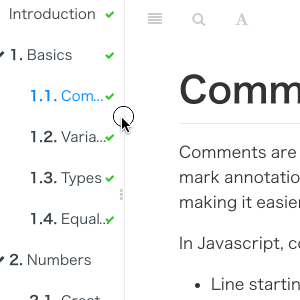
"plugins": [
"splitter"
]
Sharing
分享当前页面, gitbook的默认插件, 使用下面方式来禁用
plugins: ["-sharing"]
配置:
"pluginsConfig": {
"sharing": {
"weibo": true,
"facebook": true,
"twitter": true,
"google": false,
"instapaper": false,
"vk": false,
"all": [
"facebook", "google", "twitter",
"weibo", "instapaper"
]
}
}
Tbfed-pagefooter
为页面添加页脚
"plugins": [
"tbfed-pagefooter"
],
"pluginsConfig": {
"tbfed-pagefooter": {
"copyright":"Copyright © Zhang Peng.com 2017",
"modify_label": "该文件修订时间:",
"modify_format": "YYYY-MM-DD HH:mm:ss"
}
}
Todo
添加 Todo 功能。默认的 checkbox 会向右偏移 2em,如果不希望偏移,可以在 website.css 里加上下面的代码:
input[type=checkbox]{
margin-left: -2em;
}
"plugins": ["todo"]
使用示例:
- write some articles
- drink a cup of tea